TotilPay + Square
A new way to accept credit cards alongside EBT

Square credit processing is now integrated with the TotilPay point-of-sale (POS) app. EBT-authorized merchants now have the option to use their existing Square merchant account to also accept credit, debit, SNAP, WIC and loyalty cards using the TotilPay app.
TotilPay and Square merchants can now process EBT, credit and debit transactions all within the TotilPay app; however, EBT processing is not yet available on the Square app so merchants will need to use the TotilPay app to process EBT transactions.
We understand that point-of-sale software and EBT processing can be complicated so if you’d like a TotilPay expert to explain our solution and how Square credit processing works within the TotilPay app, then contact our Sales Team.
One app, multiple benefits
Use the TotilPay app to process debit or credit card transactions using your Square merchant account and access more features and flexibility that improve cost, efficiency and customer experience.
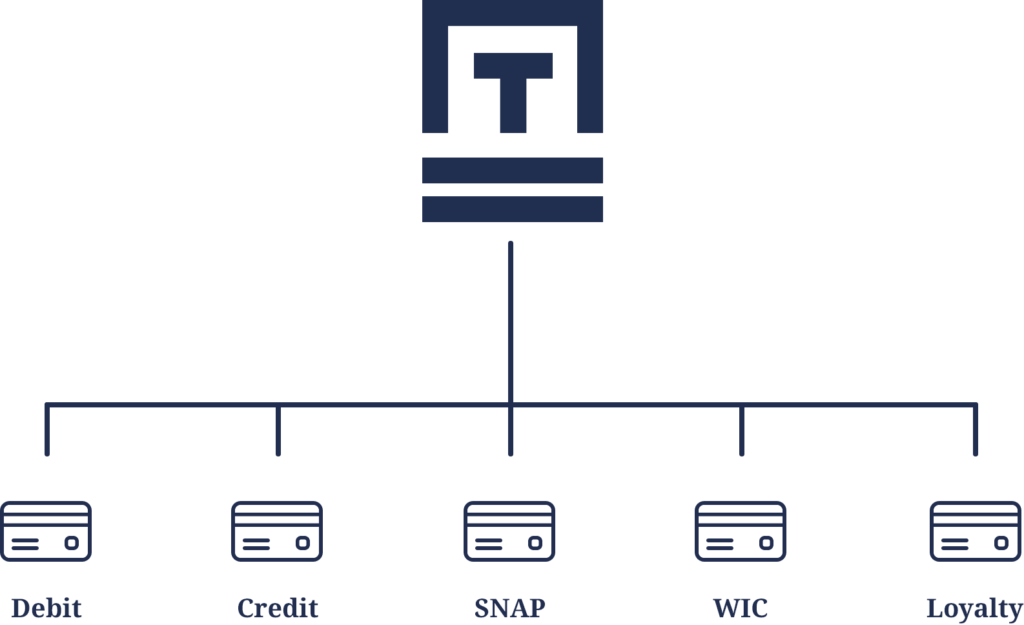
TotilPay & Square Hardware
The TotilPay solution with Square integration requires merchants to have two card readers – the TotilPay card reader and the Square Contactless Chip Reader.
The TotilPay card reader is used to process EBT-only transactions. You will not be able to process credit and debit cards through your Square merchant account with the TotilPay card reader.
The Square Contactless Chip Reader is used to process credit and debit transactions-only within the TotilPay app. You will not be able to process EBT transactions with the Square card reader. The TotilPay app is not currently compatible with the Square Register or Square Stand hardware.
The TotilPay Sales Team can assist new merchants with hardware requirements and options for using TotilPay and Square. Contact sales@totilpay.com.
Transparent pricing, fast deposits and more!
Enjoy next-day settlement, affordable and transparent rates and fees, chargeback protection and many other benefits.
Get started with TotilPay Go + Square in four easy steps!
If you are an existing Mobile Market + Select customer, get started with TotilPay Go and Square in four easy steps!
- Update your Mobile Market+ app to TotilPay Go. For iOs, please download it here. Android will be available soon.
- Connect to Square by logging in to your exiting account or sign up for a new Square account here.
- Order your Square Contactless Chip Reader.
- Sync TotilPay app with your Square account and reader. Click here for a step-by-step guide.
